Apart from that let me introduce you to sIMPRESS, a template created by Deziner Folio originally for wordpress and ported to us by Blog and Web.
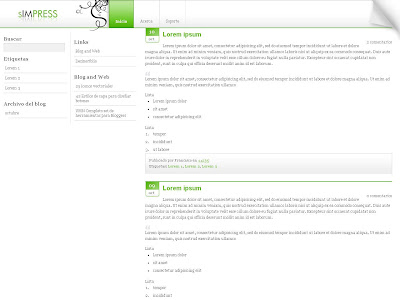 Now the moment you see Simpress you will notice that its an extremely simple template. Its simplicity makes it extremely elegant and an extremely low load time as well.
Now the moment you see Simpress you will notice that its an extremely simple template. Its simplicity makes it extremely elegant and an extremely low load time as well.The little twirls on the top give it a nice feel and the use of a limited range of colors makes it simple. The black text on white back ground makes it a very easy blog to read. If you notice the buttons on the top change to a shade already incorporated in the blog, hence the reader does not have to see a new colour.
I think this is one of the best design I have come across on blogger. This reminds me that I really need to put up a best blogger templates section here soon, but may end up doing it only in a month or so.
Template Configuration Instructions:
The links in the header can be changed by using page elements, the code can be used like the ones below
For the date to appear you need to change your date format to DD Month YYYY (eg. 25 February 2008) by going to your Time stamp settings in blogger.
Download the Simpress Blogger Template
Share this Blogger Template:













Hi Clyde! Thanks for geting back to me - I went cRAzY trying to figure it out and finally decided to go with another theme instead. still trying to figure out the date on that one as well - lol!
Anyhoo - hope u have fun on your trip - have a great weekend! :)
Dette :)
Please read the last paragraph it will explain how to get the time stamp set so its displayed on your blog.
Regards,
Clyde
hi , I like this theme very much and download it for my blog, Look at my blog- http://forseekingattention.blogspot.com/
But I have a problem with this blog please help me, problem is that I can't change my Blog name, I want to change k_veer's blog instend of sIMPRESS
Hello K_veer,
Search for this in the edit html
#header-wrapper h1 {
background:url(http://bp3.blogger.com/_Zuzii37VUO4/Rw1P03VpG3I/AAAAAAAACQM/XEQpI_rQkTs/s1600/logo.gif) no-repeat 0 0;
the above logo.gif is the Simpress picture, make your own picture and replace the link with your picture link.
Cheers!
Thanks FriedClyde for reply. Thanks for information. But I can't change it because I have a very little knowledge about html code.Before your sIMPRESS theme I try another themes, they automatically change my blog name but there i have a problem.I try this as you suggest but my name k_veer's blog look in bold black color.it looks very odd.
I want same matching on my site Like your logo sIMPRESS to k_VEER"S BLOG. how can I don't know what is my url. please help me .
thanks!!!
hi Fried I m waiting your reply.
thanks!
Hey k_veer,
I will do it for you, im making an image. Ill then tell u where to put it on ur blog. But give me a day or two if I do not do it today.
As you may know I work from home so its quite hectic at the moment.
Cheers,
Clyde
k_veer
its ready i made your blog logo its available at
http://img227.imageshack.us/img227/6228/kveersblogrz4.jpg
now you need to go to edit html and search for #header-wrapper h1 {
once you do that you will find something called background url
replace that link with the above one I gave you and then you will have k_veer's blog instead of simpress.
if you still have a problem let me know, but first try its very simple so you will be able to do it
let me know if you manage to or do not manage to,
Peace and Love,
Clyde
hi friedclyde,finally you solve my problem, you really really have a great job. accept my big thanks.its work , see on my blog http://forseekingattention.blogspot.com/
. Thanx a lot, again thanx friedclyde.
have a woderfulday.
k_veer
you are most welcome :) I am glad you liked it.
Peace and Love,
Clyde
Hey!
I have just started up a blog using the simpress template. I modified the tags at the top but only the names on them are different... how can i make them links to a post or another website?
Thanks a lot!
Roua
Look for the code at the bottom of the post,in the text box, it will be in your edit html..
Cheers,
Clyde
I can't add ing the read more... function on this template...
help me please..
@ serialt
take a look at this article on how to get the readmore function for blogger.
hey i have problem in this awesome template,
when i post image on blog image went below all sidebar how to adjust it
Pradeep, your blog looks fine, not sure what your trying to say!
nice template!!!