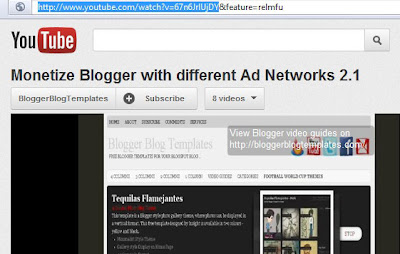The header section shows different social media icons, you have to insert your account name in the below code from Template--Edit Html -
<!-- Start - Social Links -->The menu bar links have to be changed from Edit Html, and the code to look for is -
<li class='icon'><a href='https://plus.google.com' target='_blank'><img src='https://lh4.googleusercontent.com/-7kyy2X9rPIY/T3YkOEFl1NI/AAAAAAAACEk/85E4jKWuJhI/s0/G.png'/></a></li>
<li class='icon'><a href='http://www.facebook.com' target='_blank'><img src='https://lh6.googleusercontent.com/-jjdQ8j1X7LA/T28ooXMhL_I/AAAAAAAACEk/DBdqaceRv04/s0/Fb.png'/></a></li>
<li><a expr:href='data:blog.homepageUrl'>HOME</a></li>You can add sub categories as well, below 'Category' in the code and save the changes. Below the menu bar is a small box to display a welcome message, tagline or any other text, search for this code in Edit Html and change the text marked in bold.
<li><a href='#'>CATEGORY</a><ul>
<li><a href='http://thelugastemplate.blogspot.com/search/label/Scenery?max-results=15'>SCENERY</a></li>
<li><a href='http://thelugastemplate.blogspot.com/search/label/People?max-results=15'>PEOPLE</a></li>
<li><a href='http://thelugastemplate.blogspot.com/search/label/Folks?max-results=15'>FOLKS</a></li>
<li><a href='http://thelugastemplate.blogspot.com/search/label/Daily?max-results=15'>DAILY</a></li>
</ul></li>
<li><a href='http://thelugastemplate.blogspot.com/p/friends.html'>FRIENDS</a></li>
<!-- Start - put your amazing slogan here! -->
put your amazing slogan here!
<!-- End - put your amazing slogan here! -->
The photos are displayed neatly in gallery style, on hovering over it the picture slides to show the title and summary text, the look of the gallery is similar to Pinterest. The images have lightbox effect added to them, which is lighter and compact than the default Blogger lightbox.
Each post has the Facebook like button and Google Plus integrated along with related post widget and comment form at the end of it. The single sidebar shows only in the internal pages, where you can show different blogger widgets.
Download Lugas Photo Blogger Template