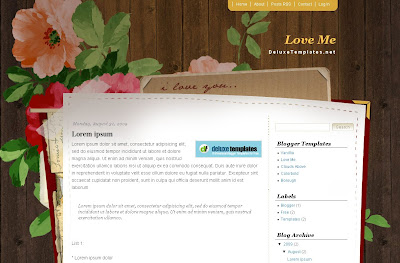The header is styled in a letter format which is interesting, because the blog title fits at the top, then the search box and RSS icon are integrated as well, followed by the menu bar. The RSS icon has been designed in the form of a letter stamp, that blends well with the theme.
You can add your RSS feed link by clicking on Edit HTML and search for the code below and edit it with corresponding item:
<a class='rss' href='RSS-LINK-HERE' title='RSS Feed'/>
The main column appears on a grungy design, and has the author and date stamp below the headline, while the labels and comments come at the bottom of the post. The 2 columns in the sidebar can be used to add more blogger features to your template. Letter Frame is suited for a personal blog, pen down your random thoughts or even a travel blog.
Download the Letter Frame Blogger Theme