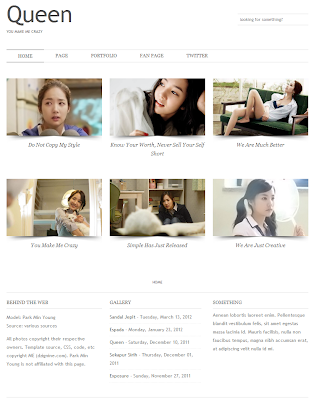To set up the social media icons in the header, go to Design--Page Elements, click on edit Social icons and paste the following code in the widget box and add your facebook, twitter etc user name or id.
<a href='http://twitter.com/YOUR ID' target='_blank'><img alt='twitter' src="http://2.bp.blogspot.com/-oFF4HrEbwaI/To9NpETr6dI/AAAAAAAAEJk/jowvXNvTKcY/s1600/twitter.png" title='twitter'/></a><a href='http://facebook.com/YOUR ID' target='_blank'><img alt='facebook' src="http://4.bp.blogspot.com/-O6nMA1_akTo/To9NmwKzo4I/AAAAAAAAEJU/UFiFTyAJbnw/s1600/facebook.png" title='facebook'/></a><a href='https://plus.google.com/YOUR ID' target='_blank'><img alt='google plus' src="http://3.bp.blogspot.com/-NbS3DZVbHU0/To9NnX6odTI/AAAAAAAAEJY/SvIFghHPw-k/s1600/gplus.png" title='google plus'/></a><a href='http://www.linkedin.com/YOUR ID' target='_blank'><img alt='linkedin' src="http://3.bp.blogspot.com/-bzutYp7uln0/To9Nn2z36jI/AAAAAAAAEJc/-_kgc1MkEB4/s1600/linkedin.png" title='linkedin'/></a><a href='http://feedburner.com/BLOG URL' target='_blank'><img alt='rss feed' src="http://1.bp.blogspot.com/-SLbNOLbWhs0/To9NoZ-cOHI/AAAAAAAAEJg/uRl444L2fyg/s1600/rss.png" title='rss feed'/></a><a href='mailto:your@email.com' target='_blank'><img alt='email' src="http://1.bp.blogspot.com/-zyZkki5OJqE/To9Nmf1xb8I/AAAAAAAAEJQ/dlUOxjZ0H5U/s1600/email.png" title='email'/></a>The single menu bar can display the blog pages, which you can easily create from Posting--Edit Pages--New Page. Moving on to the featured content slider, create images of 960px×300px, go to Design--Page Elements, edit 'Featured Posts' and you will find the below code, just insert your image link, post url, title and short description, follow the same steps for all the slides and save the changes.
<div id="s3slider">The main column follows the same format, post summary with image, Read More link, social bookmarking icons and comments. The right sidebar can be used as a single or a double column, so you can add your different blogger widgets. This template also includes a 4-column footer to add text or html widgets.
<ul id="s3sliderContent">
<li class="s3sliderImage">
<img src="http://3.bp.blogspot.com/_Ax-O2ayi6kU/TSGsLt4NWOI/AAAAAAAABCg/3Uukug-mi0w/s1600/1.jpg" />
<span><strong><a href="#">Blockquote</a></strong>
<p>Sed dignissim mauris nec velit ultrices id euismod orci iaculis. Aliquam ut justo id massa consectetur pellentesque pharetra ullamcorper nisl...</p>
</span>
</li>
Download the Sens Blog Template